
ATProto Browser
Experimental browser for the Atmosphere

Experimental browser for the Atmosphere
{
"uri": "at://did:plc:fzkpgpjj7nki7r5rhtmgzrez/com.whtwnd.blog.entry/3kt3lixripz2s",
"cid": "bafyreihcnmp23quvn65i4dgtkutommc2gkcgv5jjwloekeeecbtrmxhwxm",
"value": {
"$type": "com.whtwnd.blog.entry",
"theme": "github-light",
"title": "Basic Usage of WhiteWind",
"content": "## Creating and Displaying Blogs\n### Searching Blogs\nEnter the Bluesky handle or DID of the blog author in the text box on the [top page](https://whtwnd.com) and click the button labeled SEARCH BLOGS.\n\n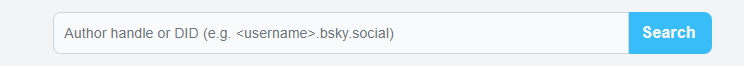\n\n### Displaying the List of Blogs You Created\nThe URL format for the list of WhiteWind blogs is \n`https://whtwnd.com/{Bluesky handle or DID}`\n\nExample: \nFor the user handle @knksm5.final-techblog.com \n`https://whtwnd.com/knksm5.final-techblog.com` \nIf the DID is did:plc:vpjkockzv7nxnc5o4furet2x \n`https://whtwnd.com/did:plc:vpjkockzv7nxnc5o4furet2x`\n\nAccessing these URLs will display a list of all blog articles created by that user. \nAnyone who knows the URL can access the list of blogs. \nSample: https://whtwnd.com/knksm5.final-techblog.com\n\n<img src=\"https://blewit.us-west.host.bsky.network/xrpc/com.atproto.sync.getBlob?did=did:plc:fzkpgpjj7nki7r5rhtmgzrez&cid=bafkreibkycfqy3jwii7kn6uxspww5sl73jj4ijbevbtrelmwvbzk6ay2ly\" width=500></img>\n\n### Creating a New Blog Article\nThere is a + mark button at the bottom right of the WhiteWind blog list page. Pressing this button will allow you to create a new blog article.\n\n### Saving a Blog Article\nIn the blog editing screen, there are text boxes labeled \"DID / Handle\" and \"PDS password\" within the hamburger menu (three horizontal lines icon). If you have not logged in, enter the following information in these text boxes:\n- DID / Handle\n - Bluesky account handle or DID.\n - Example 1: knksm5.final-techblog.com\n - Example 2: did:plc:vpjkockzv7nxnc5o4furet2x\n- PDS password\n - Bluesky account app password\n\nAfter entering this information, click the floppy disk icon to save the article.\n\n### Deleting a Blog Article\nDisplay the blog article and open the editing screen from the pencil mark button at the bottom right of the screen. Click the delete icon shaped like a trash can at the right end of the menu bar to delete the article. Deletion requires login information for PDS (same as the login information for Bluesky), so please enter it.\n\n### Editing an Existing Blog Article\nDisplay the blog article and open the editing screen from the pencil mark button at the bottom right of the screen. After editing the article, click the floppy disk icon on the right side of the menu bar to save the article.\n\n### Sharing an Article\nClick on an article entry from the blog list display screen to display the article screen. When this screen is displayed, copy the URL from the browser to obtain a URL that can be accessed by others. The URL format is\n\n`https://whtwnd.com/{Bluesky handle or DID}/{article ID}` \n`https://whtwnd.com/{Bluesky handle or DID}/entries/{article name}`\n\n## How to Write Articles\nArticles can be written in a notation called Markdown. Markdown is a notation that allows you to easily write headings, links, bullet points, tables, and more.\nFor details, please see the following link:\n\n- [Markdown Cheat Sheet | Markdown Guide](https://www.markdownguide.org/cheat-sheet/)\n\n### Line Breaks\nLine breaks can be made by entering two spaces \" \", a backslash \"\\\", or a break tag \"<br>\" at the end of each line.\n```\nTwo spaces, or \na backslash, or\\\na break tag<br>\n```\n\n## Images\n### Upload\n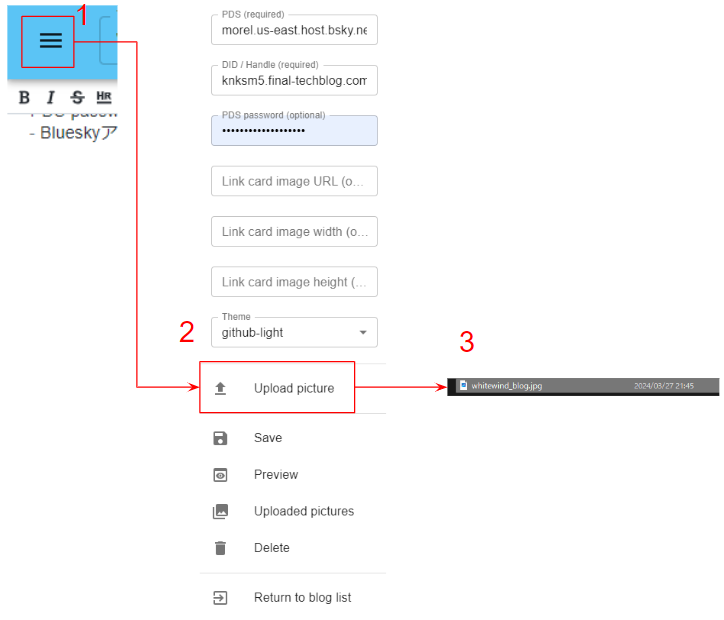\n1. Open the hamburger menu (three horizontal lines) in the article editing screen\n2. Click Upload picture\n3. Select the image you want to upload\n\n### Viewing and Deleting Uploaded Images\n\n1. Click the \"Uploaded pictures\" icon in the article editing screen\n2. A list of uploaded images will be displayed\n3. You can use the icons displayed at the bottom left of each image to copy the URL for use in articles or to specify as the image for link cards\n\n## Visibility\n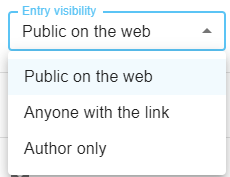\nWhen posting an article, you can choose the visibility from \"Public on the web\", \"Anyone with the link\", or \"Author only\". \nHere is a description of what each visibility option offers.\n\n||Public on the web|Anyone with the link|Author only|\n|--|--|--|--|\n|Featured on WhiteWind top page|✓|||\n|Search engine permission|✓|||\n|Listed on the author's articles page|✓|(Author only)|(Author only)|\n|Can others view the article?|✓|✓||\n\n### Public on the web\nRecommended for publishing completed articles such as\n- Diaries\n- Knowledge sharing\n- Event announcements\n\nThe article will be featured on the WhiteWind top page and the author's articles page. \nSearch engines can recognize this page, making it appear in searches like Google. \nThis is recommended for most uses.\n\n### Anyone with the link\nRecommended for when you want to limit who can see the article, such as\n- Notes that you plan to delete shortly after sharing\n- Reducing access from unspecified individuals\n\nThe article will not be featured on the WhiteWind top page, and only those who have the URL can view the article. \nWhen the author opens their articles page, a badge labeled \"Anyone with the link\" will be displayed on the blog card. \n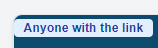\n\n### Author only\nRecommended for saving unfinished drafts. \nThe article will not be featured on the WhiteWind top page, and even if someone knows the URL, they will not be able to view the article. Only the logged-in author can view it. \nWhen the author opens their articles page, a badge labeled \"Author only\" will be displayed on the blog card. \n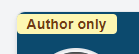 \nWhen the article page is opened, a badge labeled \"Author only\" will be displayed below the title. \n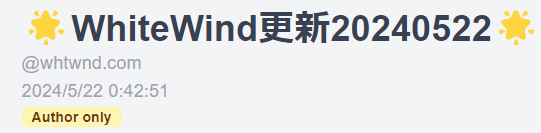 \n\n### 🚨 Articles Cannot Be Completely Hidden 🚨\nDue to the nature of the technology used (atproto), selecting \"Anyone with the link\" or \"Author only\" will only make the article invisible on WhiteWind, but the article data itself will still be accessible by anyone. \nThis is because the servers (PDS) where WhiteWind and Bluesky articles are stored are outside of WhiteWind's control, and anyone with the technical knowledge can access them. \nPlease contact your PDS administrator for details. \nBe careful not to include sensitive or confidential information.\n\n## FAQ\n## I Want to Skip Password Input When Editing Articles\nOnce the password is entered, it can be omitted for the next time. Additionally, if you are using Google Chrome or Microsoft Edge, clicking the key icon displayed on the right side of the address bar will show a screen for saving your username and password. Confirm that your handle or DID is displayed in the username and save it, and the browser will automatically input it next time.\n\n### Will Access to Articles Be a Problem if I Change PDS?\nSince blog articles are retrieved from the PDS currently used by the author, there will be no broken links even if you change PDS.\n\n## Features Planned for Future Implementation\n- Access counter\n- Layout customization\n",
"createdAt": "2024-05-22T15:17:26.815Z",
"visibility": "url"
}
}